OpenDBM Documentation
Summary
As book is the gate to knowledge, OpenDBM documentation is the gate to all the great features provided in this library! The OpenDBM team primary focus is how to make this library easily accessible, installable and usable in a very simple and straightforward as much as possible, and good documentation is the key to our objectives.
Github documentation
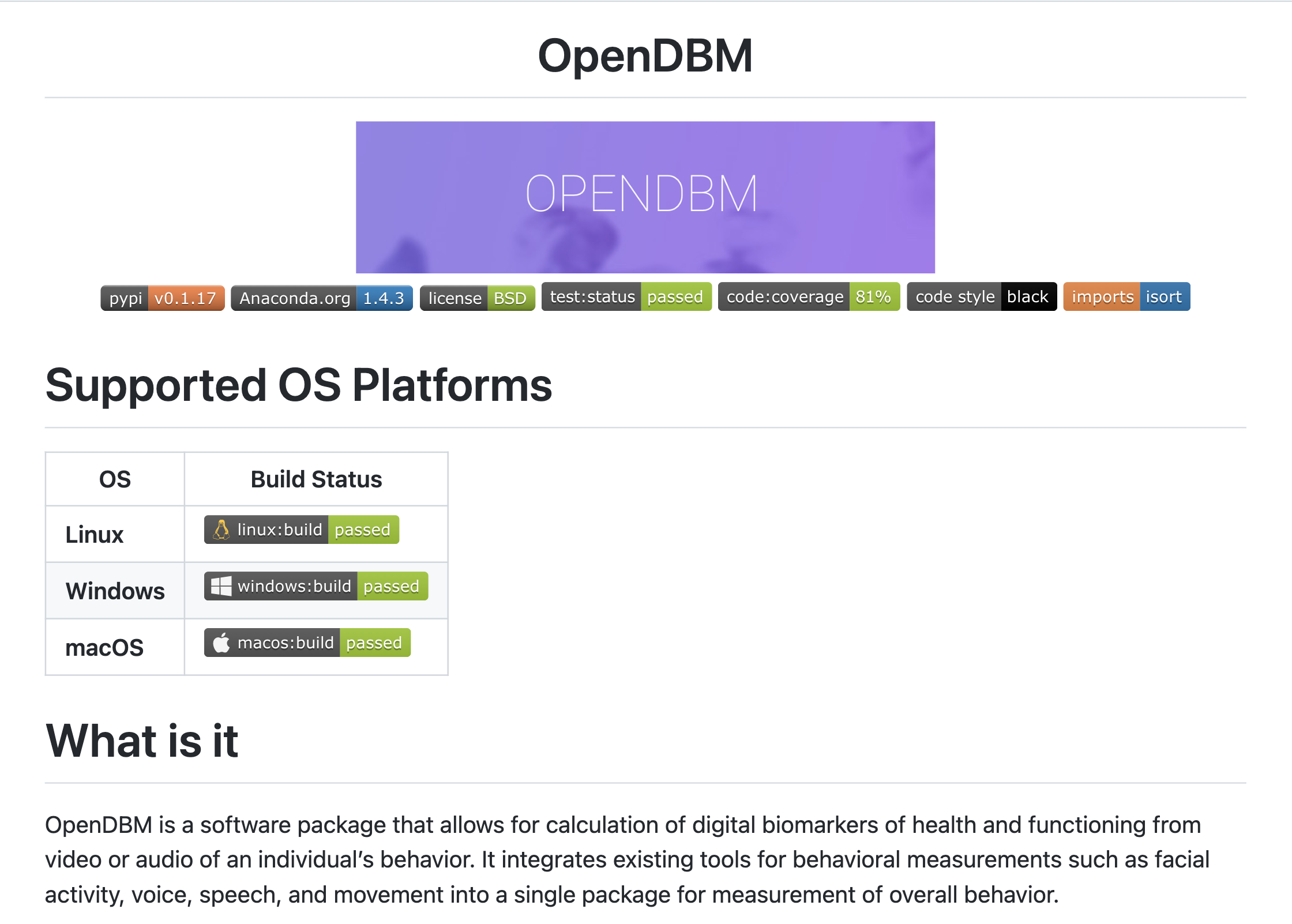
Along with those informations, you can also see the OS build and test status on our documentation which produced from OpenDBM Build Checking Github Actions pipeline. This way you can check whether the last version of OpenDBM library can support which platforms
Basic usage and other informations
We also provide a section how to install and use OpenDBM library inside our github page. But of course more detailed explanation are provided in OpenDBM Web documentation which you're probably looking right now
TOC Table of content
We are using DocToc in order to generate our table of contents. So dont change the table of content at all. If you want to add anything, just add it like a normal way, and you can use ## My Section if you feel need to add new section for your information. After that, just generate doctoc . in the root folder and DocToc will generate the ToC immediately and include your new information seamlessly.
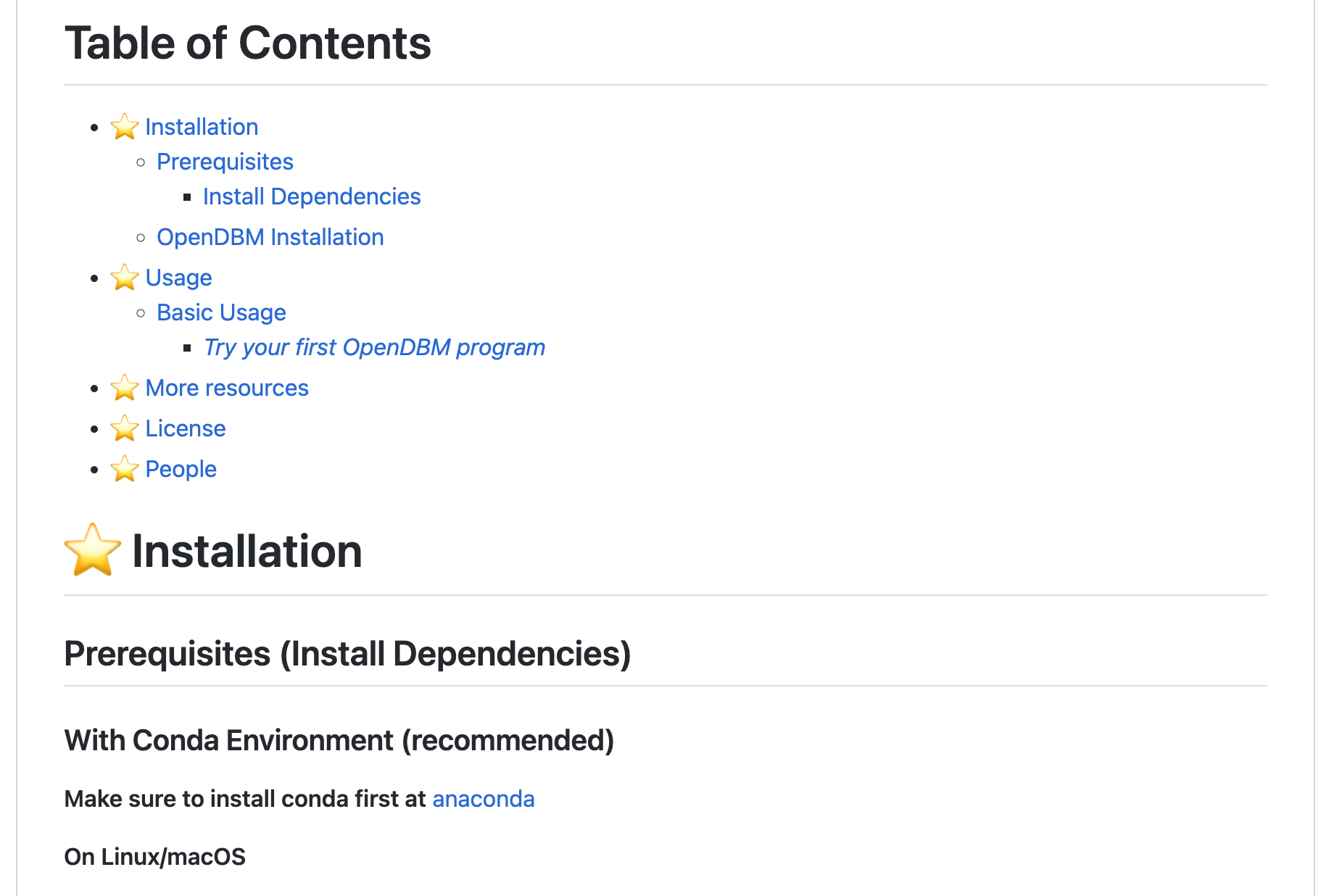
Web Documentation
By good probability when you read this section, you're currently looking at our web documentation. (Unless you read this from our github blob files which is still normal, no worries!)
We are using Docusaurus to generate this documentation as our primary objective is focus on the content and how to deliver the most straightfoward information to the community. So all the neccessary code to build this web documentation are coming from Docusaurus.
Documentation sections
Dashboard
When you first arrived to the OpenDBM Web documentation, you will see the concise description about what is OpenDBM and Why to use it. We also provide talks and videos that provide informations about this library. We also put the acknowledgements to those libraries that make everything is possible in this OpenDBM library
Getting Started
This section provide informations on everything you need to know to install and use the OpenDBM. It explains about the prerequisites before you install the OpenDBM. It makes sure to leave no one behind as we provide the informations to all OS platforms.
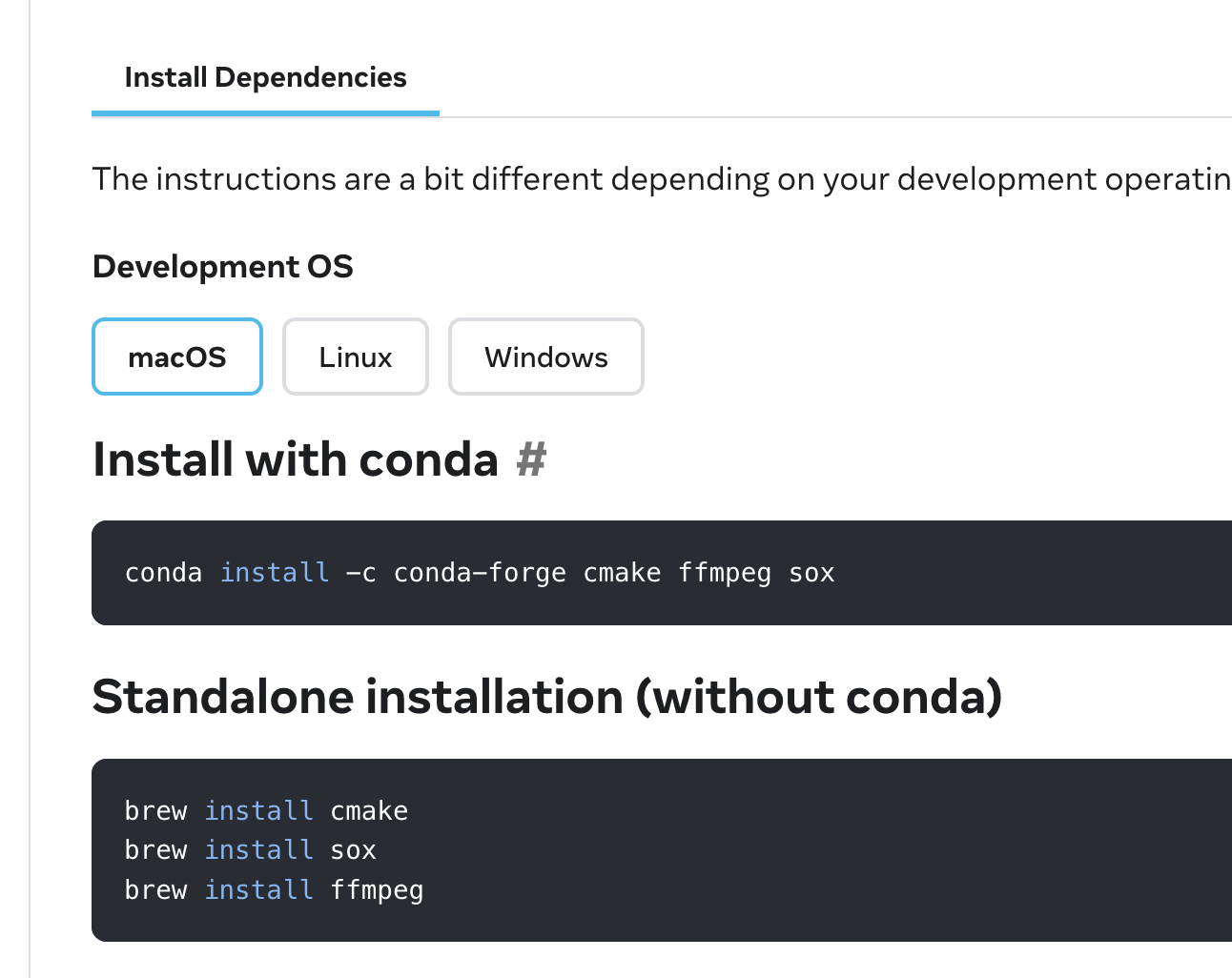
Variables
This section provide deeper informations about OpenDBM. There are a lot of variables you can fetch from OpenDBM, and this section provide you how to use those variables and what is the limitation on each modules. We also make sure to make annotation or reference to acknowledge other people contributions to make all this possible
API
One of all thing about the OpenDBM generation 2 is how easy it is to use OpenDBM. We put another layer on top of the previous OpenDBM library to make it easier to use OpenDBM. All those APIs informations are provided within this section. This section is automatically generated by pydoc command line that executed in .github/workflows/open_dbm-docs-deploy.yml
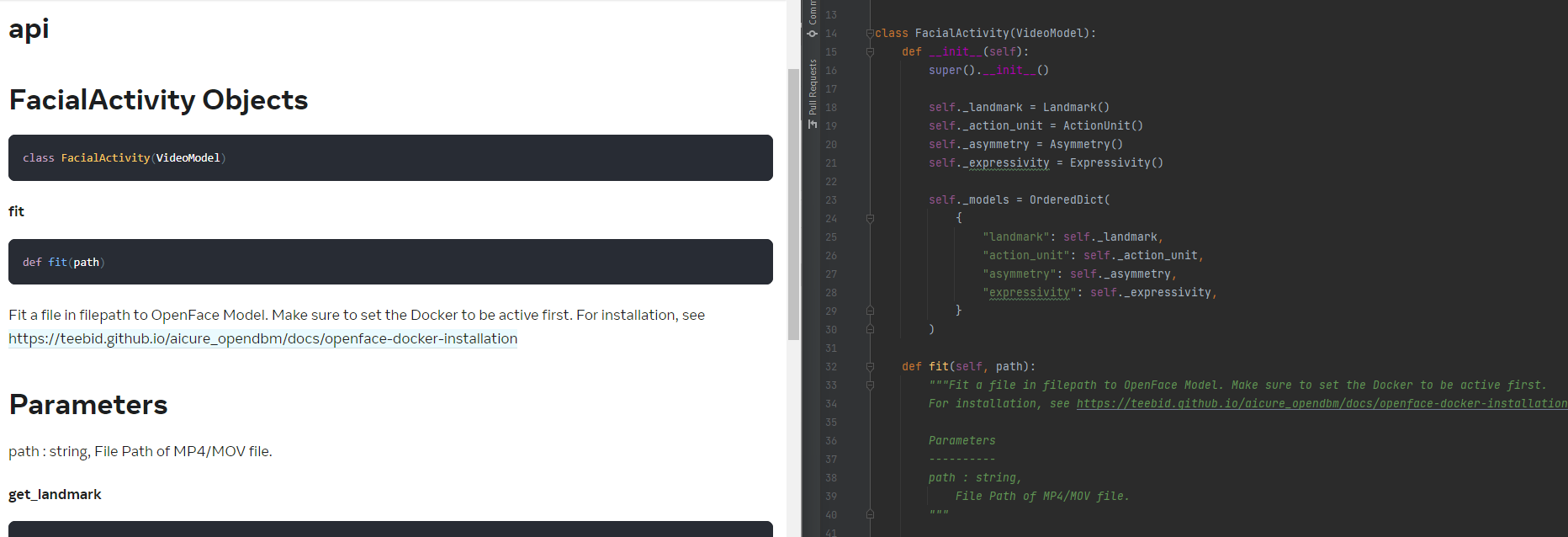
Resources
This section provide all informations surrounding the OpenDBM environment. It gives you information about the pipeline, REST API, Documentation (Hi, there!) and contributing guideines.
Blog
Within this section, you can read other people perspectives, stories and bunch of interesting stuff about OpenDBM all around the world!
OpenDBM Web Technical Documentation
Below section will discuss in more detail about the technical aspect of OpenDBM Web documentation structure.
How to install and run locally
Your node must be set to stable version (as of now version 16) to be able to install and run this documentation Under the docs directory:
bash yarnto install all the dependenciesThen go to the the
websitedirectory and run the app by typing:Command below is for start the website for the first time. Run below commands under docs/ folder
pip install pydoc-markdown
pydoc-markdown -I ../opendbm/api_lib/facial_activity -m api --render-toc > website/api/facial-activity-api.md
pydoc-markdown -I ../opendbm/api_lib/movement -m api --render-toc > website/api/movement-api.md
pydoc-markdown -I ../opendbm/api_lib/verbal_acoustics -m api --render-toc > website/api/verbal-acoustics-api.md
pydoc-markdown -I ../opendbm/api_lib/speech -m api --render-toc > website/api/speech-api.md
cd website && yarn startThis command is the one you execute if you have already generated dynamic documentation from pydoc-markdown
cd website && yarn start
Dashboard
The dashboard page is build on top of React framework. You need only a basic React knowledge in order to change stuff in the dashboard.
Main config file
The main config file of OpenDBM documentation is docusaurus.config.js. You can change things like:
You can set the footer content
You can set the
editUrl. This parameter to define the url when you or other community members want to change this file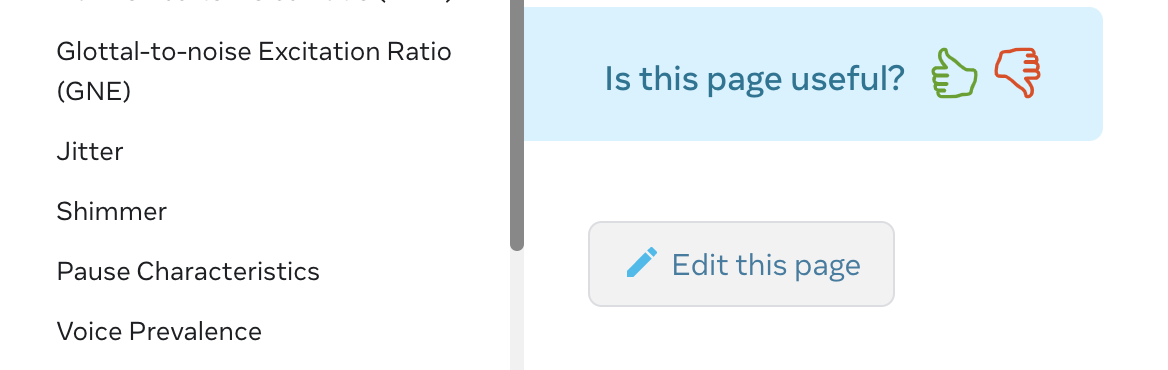
OpenDBM Edit this page button You can set the url, baseUrl
in
presets[0][0]you can set the sidebar file to show in thegetting-startedsection. We can also set the limit number of versions that will be displayed in the documentation in this line['current', ...versions.slice(0, 2)]We will discuss about versioning deeper belowSupport too many versions will make the web deployment much slower.
Still in the same above parameter, we can also sync the google analytic tag in
googleAnalytics.trackingIDparameter.in
pluginswe also can set the siderbar file to be shown in other section as well
Versioned pages
This documentation support versioning on the library as it very important that we could provide information and retain it so community can refer to specific version for their usecase. The versions are listed under docs/website/versions.json. The latest version must be the first element in that array.
That versions will be referred and used in these two directories versioned_docs and versioned_sidebars. So you can edit the documentation in specific version within these directories.
Those files and sidebars file also has duplicated contents in sidebars.json and files under directories docs/docs. These files are meant for future version. So if the community using Edit This Page button in the pages, it will create the MR for changes related to this directory. So you can say its a temporary directory for future changes on the documentations. Later, when you create future version-x.x version, you can just copy paste all the files under docs/docs to the new version directory.
Non Versioned pages
Right now, the non versioned pages are API, Resources, Blog. It has its own directories under docs/website. If you need new section, you can create the directory and define it in docusaurus.config.js.
Navigation (Sidebar and page ID)
In the version-xx-sidebars.json, you can define the sidebar and the IDs of pages that you want to categorize. You can set the id inside the page i.e.
id: action-units
title: Actions Units